Headless CMS vs WordPress: How To Choose One

What is WordPress?
WordPress is a traditional monolithic Content Management System (CMS) known for its ease of use and vast ecosystem of themes and plugins. As a highly popular open-source platform, WordPress allows users to manage content and design from a single interface, making it ideal for small businesses, bloggers, and simple websites.
What is a Headless CMS?
A Headless CMS, such as NovaDB Headless CMS, separates or decouples the backend content repository from the frontend presentation layer. This architecture allows content to be distributed across various platforms and channels via APIs, providing flexibility and scalability for modern content strategies.
Headless CMS vs WordPress
The main difference between a headless CMS and WordPress is how they deliver content. A headless CMS separates content management from presentation using APIs, enabling multi-platform delivery. WordPress combines backend and frontend in one system, making it easier to use but less flexible for cross-platform scalability.
Below, we highlight key comparison points that will help you make an informed decision.
Flexibility and Customization
WordPress:
While WordPress provides a wide variety of themes and plugins, it often struggles to accommodate highly specific customization needs. Customizations outside of the available templates may require additional plugins or extensive development work.
Headless CMS:
Headless CMS solutions offer unmatched flexibility by separating content from its presentation layer. With Headless CMS, content creators and developers can independently manage content and design, enabling effortless cross-platform delivery across websites, apps, IoT devices, and more.

Omnichannel Strategy
WordPress:
WordPress is primarily optimized for web-based experiences. As a result, distributing content across other channels, such as mobile apps, digital signage, or voice assistants, can be cumbersome and often requires custom plugins or third-party integrations. WordPress can also be operated as a Headless CMS, although this requires additional configuration and development.
Headless CMS:
Headless CMS platforms are built with omnichannel strategies in mind. Headless CMS enables centralized content management and distribution to various touchpoints in a consistent and seamless manner. This ensures brand consistency across all customer-facing platforms, from mobile apps to e-commerce stores.
.png)
Content Strategy and Governance
WordPress:
WordPress is ideally suited for content strategy and governance in small teams or individual projects, but its limited role-based permissions and basic workflows can restrict larger organizations with more complex approval processes.
Headless CMS:
Headless CMS systems offer advanced governance tools like structured workflows, version control, and granular permission management. NovaDB Headless CMS takes this further by enabling enterprises to manage complex workflows with ease, ensuring strict governance and auditability. This clear separation of content creation from delivery helps streamline content management for enterprises.
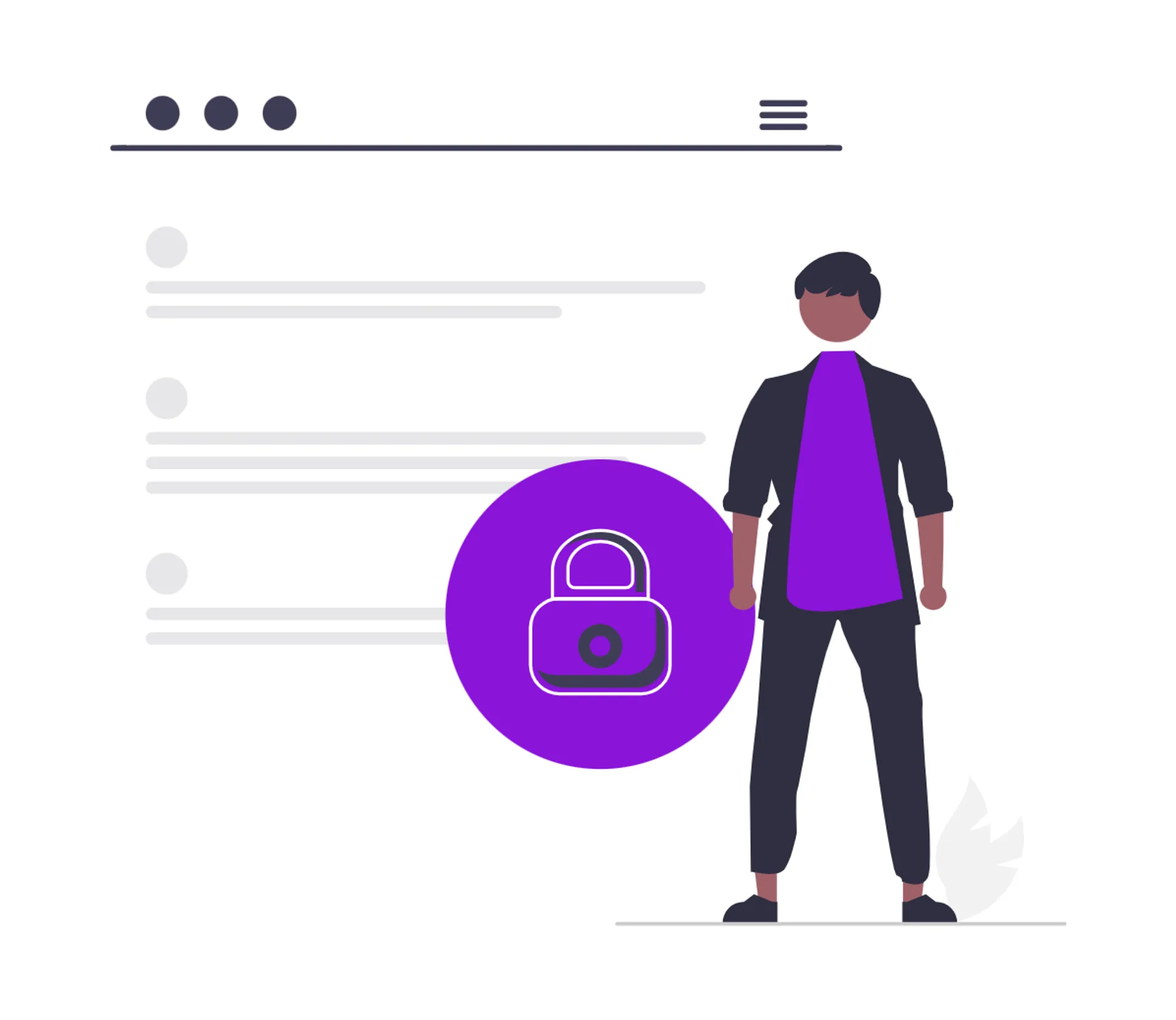
Scalability and Business Growth
WordPress:
While WordPress works well for small to mid-sized businesses, scaling a WordPress site to handle global expansion or high traffic volumes can be challenging. As the site grows, performance bottlenecks often arise, requiring external optimization efforts. That said, modern hosting solutions and effective caching strategies often mitigate these challenges, ensuring that WordPress can maintain reliable performance even as your website grows.
Headless CMS:
Headless CMS platforms are designed to handle large-scale content operations. Whether scaling across multiple regions or serving high-traffic environments, a headless approach ensures stable performance, making it ideal for businesses aiming for rapid growth and global expansion.
%20(1).png)
User Experience for Content Editors
WordPress:
WordPress is known for its user-friendly interface, which simplifies content creation for editors. However, as more plugins and themes are added, the interface can become cluttered, and editors may be restricted by design limitations within the theme framework.
Headless CMS:
Headless CMS platforms enable content editors to focus exclusively on creating and managing content, while the design and presentation are handled separately by front-end developers or other systems. This separation ensures that editors can work efficiently without being distracted by layout or visual design concerns. Headless CMS offers a clean, structured approach that allows editors to manage content in reusable blocks, ensuring it can be displayed seamlessly across various platforms.

Time-to-Market and Agility
WordPress:
WordPress enables rapid website setup using its pre-built templates and plugins. However, if businesses require advanced features or significant customization, the time to implement changes can increase due to dependencies on third-party solutions or custom development.
Headless CMS:
While the initial implementation of a Headless CMS may take more effort, it enables rapid content updates and deployment once in place. Headless CMS’s decoupled architecture allows businesses to iterate quickly and adapt to changing market demands without being constrained by front-end limitations.
.png)
Total Cost of Ownership
WordPress:
The open-source nature of WordPress reduces initial setup costs. However, hidden costs can arise from ongoing maintenance, security patches, plugin updates, and performance optimizations, especially as the business grows.
Headless CMS:
Headless CMS solutions may have higher upfront costs. However, they typically lead to long-term savings due to improved content management efficiency, easier scaling, and reduced reliance on third-party tools. This is because their decoupled, API-first architecture often includes built-in functionalities—features that in traditional systems would require external plugins or integrations are directly supported or easily customized. SaaS models further provide predictable, transparent costs that help businesses plan their budgets effectively.
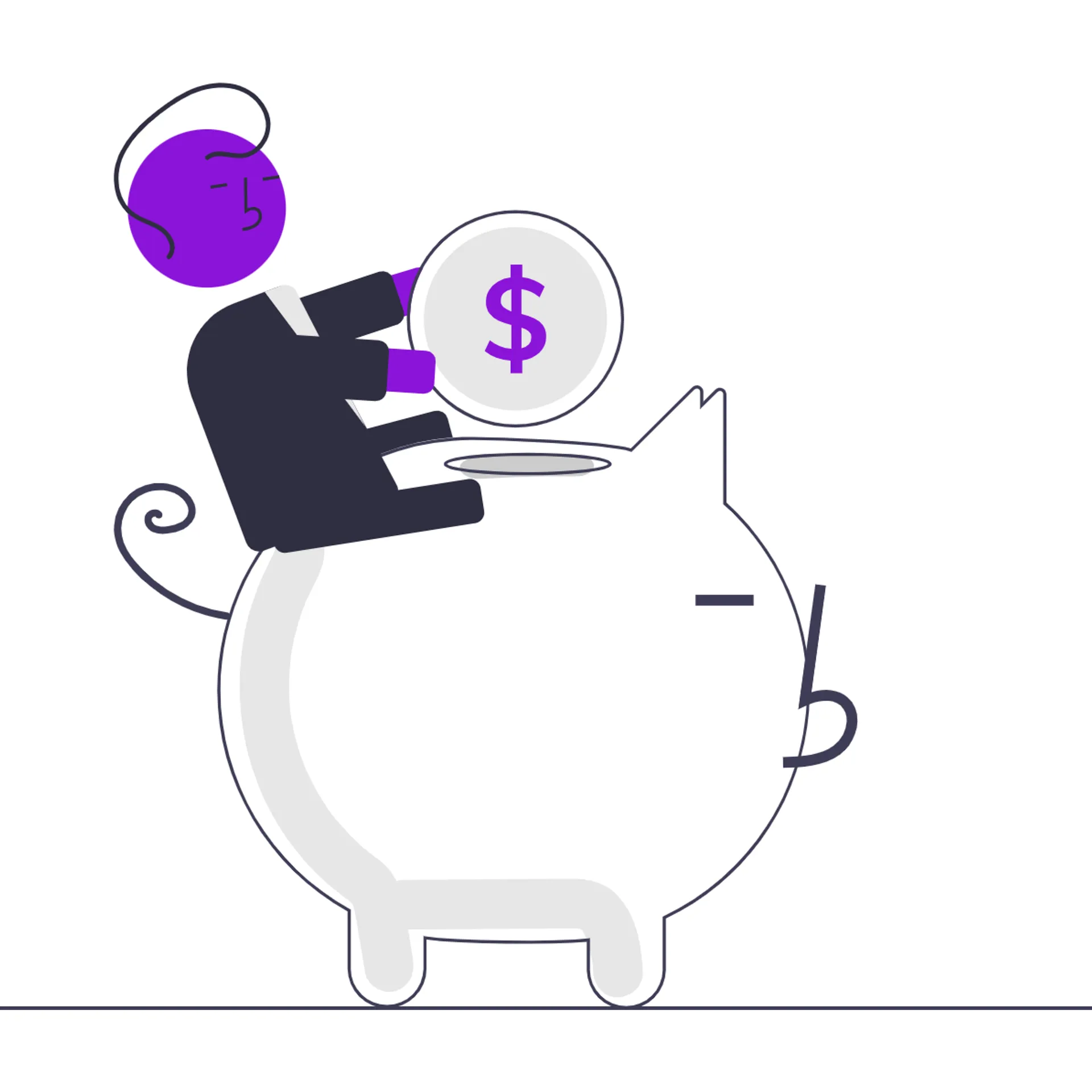
Security and Compliance
WordPress:
WordPress’s widespread popularity makes it a frequent target for cyberattacks. The reliance on third-party plugins introduces additional vulnerabilities, and constant security monitoring is required. Ensuring compliance with data privacy regulations such as GDPR may involve significant manual adjustments.
Headless CMS:
Headless CMS platforms offer stronger security due to their decoupled architecture. By separating the backend from the frontend, Headless CMS minimize attack surfaces and offer centralized security measures. This also makes it easier to meet data privacy and compliance requirements with built-in safeguards.
.png)
Integration with Other Systems
WordPress:
WordPress offers numerous plugins and integration options but may encounter challenges when working with complex enterprise systems like ERP, CRM, or product information management (PIM) systems. Integrating these systems often requires custom development or middleware.
Headless CMS:
Headless CMS platforms are designed for seamless integration through APIs. Headless CMSsystems easily connect with marketing automation platforms, e-commerce solutions, and customer data systems, enabling businesses to deliver personalized, data-driven customer experiences. While some customization may be necessary to meet specific requirements, the standardized interface provides a robust and flexible foundation for multi-channel strategies.

Innovation and Future-Proofing
WordPress:
Being a monolithic platform, WordPress can face limitations when integrating emerging technologies like AI, AR/VR, or voice assistants, often requiring complex modifications or dependence on third-party solutions.
Headless CMS:
Headless CMS platforms are designed to adapt to emerging technologies with ease. Headless CMS’s modular and API-driven structure ensures businesses can stay future-proof, integrating with new channels and evolving technologies without requiring overhauls to their content management systems.
.png)
Hosting
WordPress
Hosted either on managed WordPress hosting platforms (like WP Engine, Bluehost) or self-hosted on any server. Managed WordPress hosting is optimized for the platform with added tools and support for WordPress-specific needs.
Headless CMS
A headless CMS provides greater hosting flexibility due to its decoupled architecture. By delivering content through an API, the backend can be maintained in one environment, while the frontend can be deployed independently in another. This separation simplifies scaling and deployment, enabling each layer to evolve at its own pace.
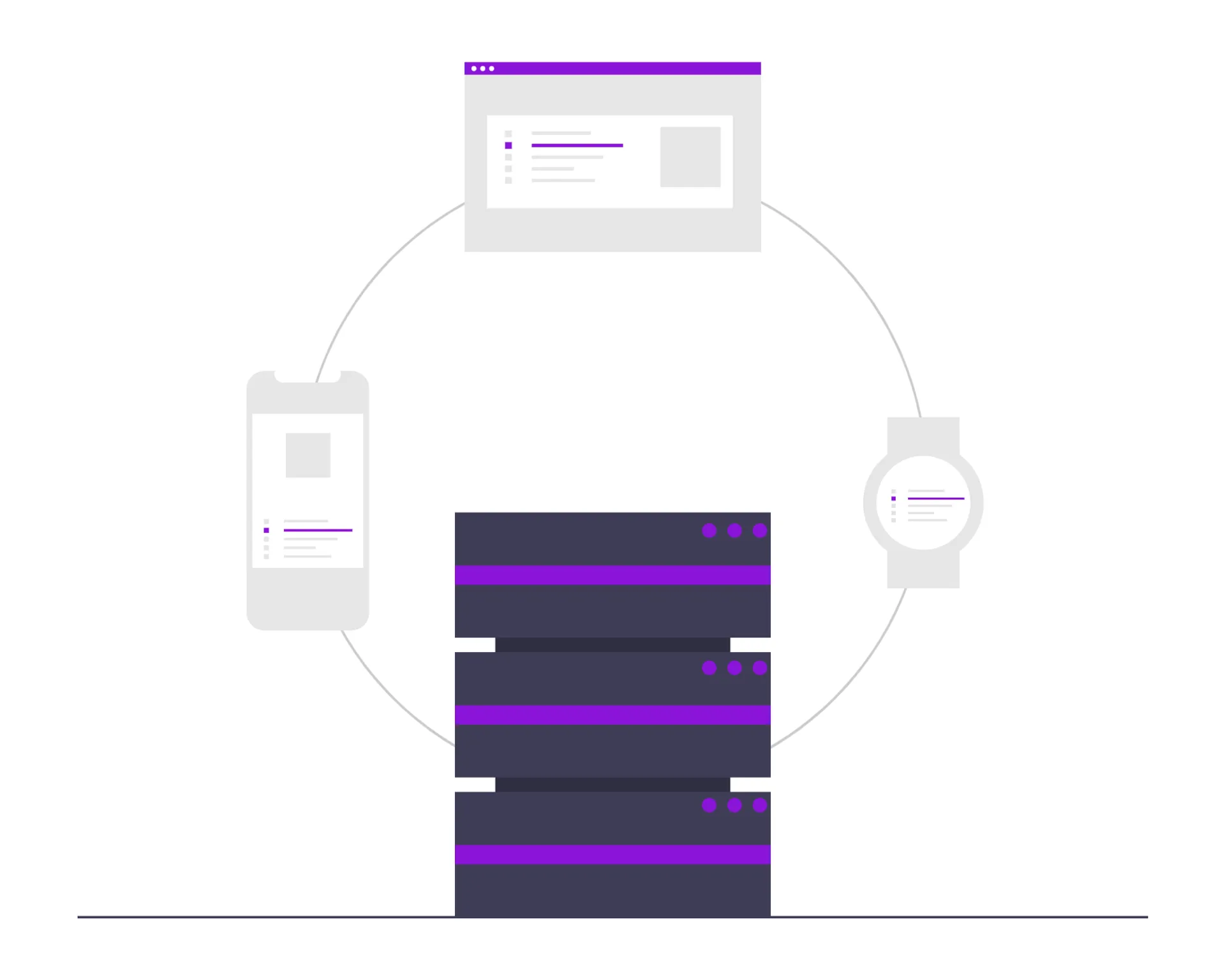
SEO Capabilities
WordPress
Has built-in SEO tools and plugins that make it easy to optimize content. The SEO process is simplified and accessible to users without technical knowledge.
Headless CMS
Since the frontend and backend are separate, the CMS provides built-in SEO functionality that is customizable and can be adapted to the specific needs of each business, depending on the frontend solution used. However, you have full control over how SEO is implemented, meaning developers can optimize the site to an extremely granular level.
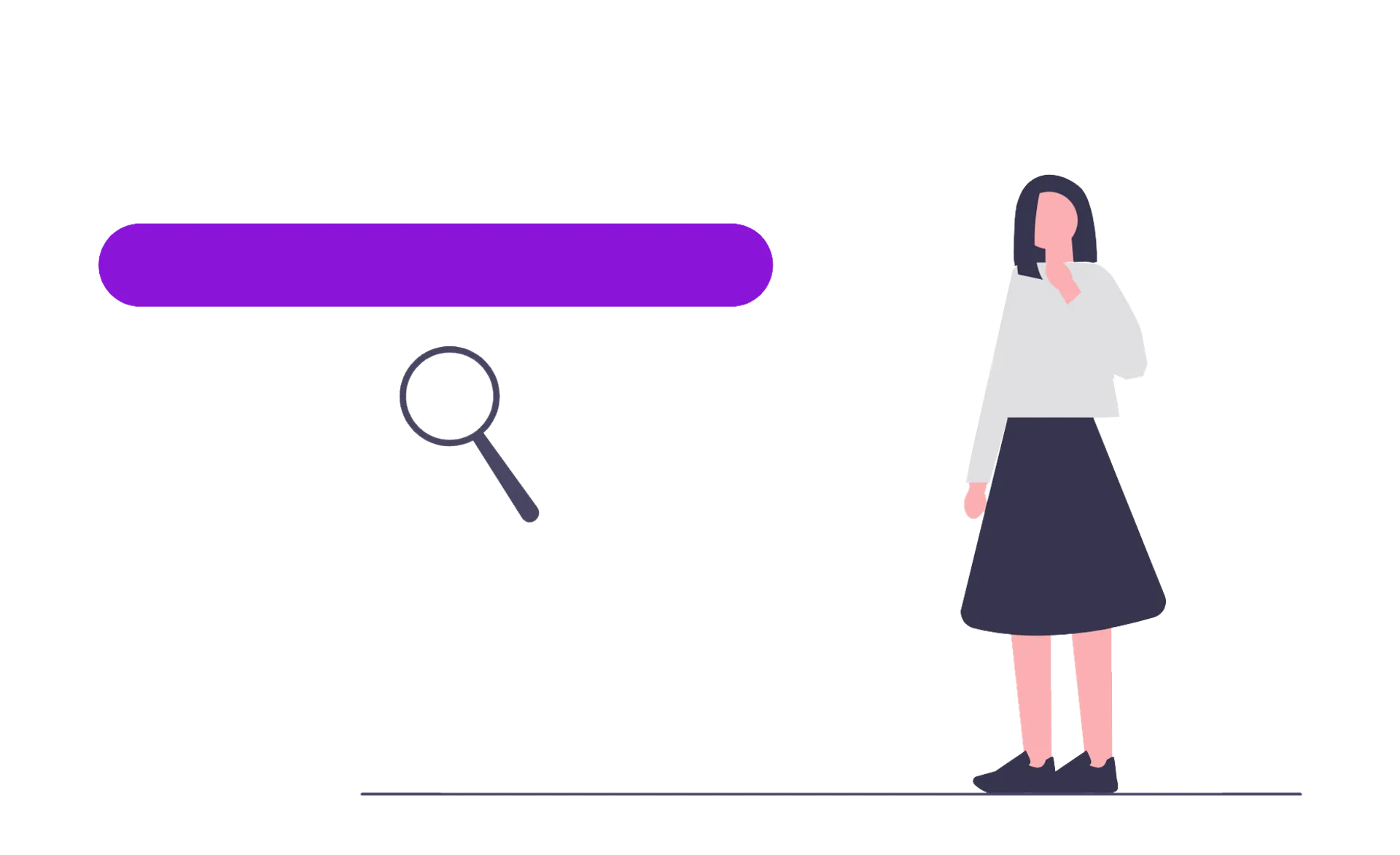
Ease of Use
WordPress
Known for its user-friendly interface, WordPress is accessible to non-technical users. It’s easy to install themes, plugins, and make changes through the dashboard. No coding required for most tasks.
Headless CMS
Setting up the CMS typically requires technical expertise; however, from an end user's perspective, the experience remains largely the same. You’ll also need developers to build out the frontend if using a static site generator or frontend framework.
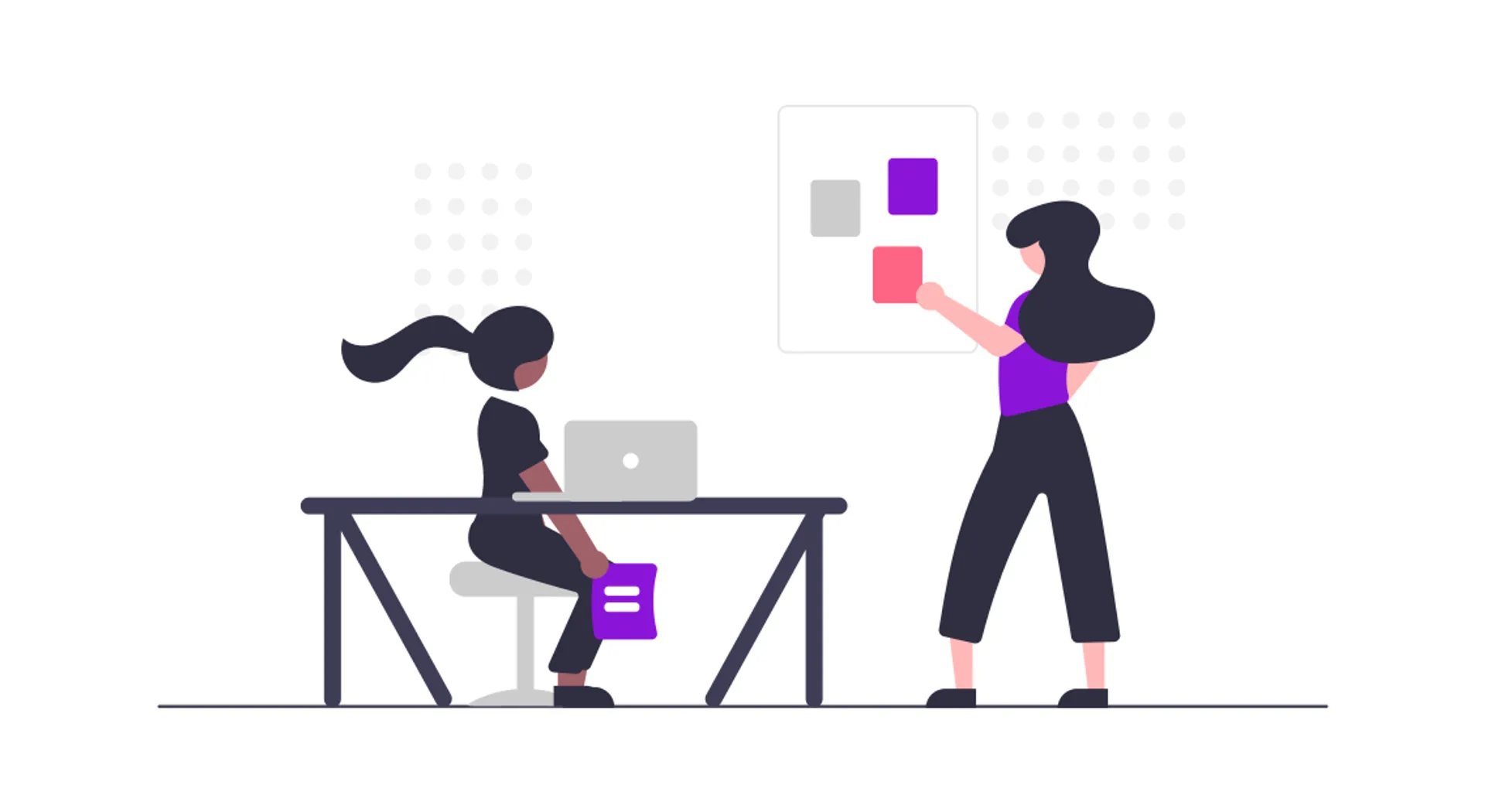
Choosing Between WordPress and a Headless CMS
Choosing between WordPress and a Headless CMS depends on several factors, including your business needs, the technical capabilities of your team, and your long-term digital strategy. Both platforms have their unique advantages and are suited to different types of projects. Here's a breakdown to help guide your decision.
When to Choose WordPress:
Simplicity and User-Friendliness:
WordPress is known for its ease of use, making it an excellent choice for businesses or individuals who lack extensive technical expertise. It offers an intuitive interface that allows users to manage content, customize websites, and install plugins with minimal technical knowledge. For small to medium-sized businesses, bloggers, and individuals who want to launch a website quickly and manage it without dealing with complex code, WordPress is a great choice.
Faster Time-to-Market:
If you need to get a website up and running quickly, WordPress is the faster option. With a wide variety of pre-designed themes, plugins, and tools, WordPress allows you to set up a professional-looking website with just a few clicks. Whether you’re building an e-commerce site, a blog, or a corporate website, you can leverage WordPress's extensive library of themes and plugins to save development time and effort.
Cost-Effective Solution:
WordPress is an affordable solution for businesses on a tight budget. The platform itself is free, and many hosting providers offer low-cost plans specifically designed for WordPress websites. With minimal development requirements and the vast availability of free or low-cost themes and plugins, WordPress is the go-to choice for businesses that need a cost-effective solution without sacrificing essential features. However, it is important to note that high costs can arise when upgrading to a new version or during a complete website relaunch. One primary factor is that highly tailored elements, custom-developed themes, or specialized plugins often require significant adjustments—or even complete redevelopment—to remain compatible with the new version. Moreover, compatibility issues may demand a thorough review and modification of existing plugins and themes, or even necessitate their complete replacement, which further drives up expenses.
Community Support and Resources:
One of the biggest advantages of WordPress is its massive community. With millions of active users, developers, and experts, you can find countless resources such as tutorials, forums, and documentation to troubleshoot any issues you encounter. Whether you need help installing plugins or customizing themes, WordPress’s community has a wealth of information to guide you.
When to Choose Headless CMS:
Omnichannel Experiences:
A Headless CMS is perfect for businesses that need to deliver content across multiple platforms and devices. Since the backend and frontend are decoupled in a Headless CMS, it enables you to manage content in one place and distribute it seamlessly to various touchpoints, such as mobile apps, websites, kiosks, digital signage, and more. If your business needs a unified content strategy that spans different platforms, Headless CMS provides the flexibility to reach customers wherever they are.
Scalability and Customization:
Headless CMS solutions are designed for businesses with complex, dynamic needs. If you’re running a large e-commerce site, enterprise-level application, or any project that requires significant customization, Headless CMS allows for greater flexibility. It provides developers with the ability to create highly customized user interfaces, workflows, and integrations that align with your unique requirements. This level of control makes it easier to scale your digital presence as your business grows.
Speed and Performance:
With a Headless CMS, content is delivered through APIs, which results in faster page load times, especially for large websites. Since the frontend can be optimized independently from the backend, you can implement modern technologies such as static site generators and single-page applications (SPAs), which can significantly boost site performance. For businesses that prioritize speed and user experience, a Headless CMS is often the better choice.
Future-Proofing and Flexibility:
A Headless CMS gives businesses the freedom to evolve without being locked into a specific frontend. As your technology stack evolves, you can easily swap out the frontend or integrate with new technologies without disrupting your content management. If your company plans to expand its digital ecosystem or explore new technologies in the future, a Headless CMS offers the flexibility to adapt as needed.
Common Misconceptions About Headless CMS
Headless CMS is Only for Developers:
One of the most common misconceptions about Headless CMS is that it is only suitable for businesses with a team of developers. While it is true that a Headless CMS requires technical expertise to set up and manage, it doesn't mean non-developers can’t use it. Once the initial setup is done, content editors can use the CMS to manage content in a similar way to WordPress. The difference is that the content is distributed through APIs, which provides greater flexibility in how it's displayed. NovaDB, for example, is designed to make content management easier for non-technical users while still offering powerful backend capabilities for developers. In fact, NovaDB Headless CMS includes a powerful visual editor that makes it extremely simple for users to create websites, landing pages, and other digital content. With an intuitive drag-and-drop interface and WYSIWYG functionality, even non-technical users can modify pages directly, while the content is still distributed via APIs for greater flexibility.
Headless CMS is More Expensive:
Many businesses assume that Headless CMS solutions are inherently more expensive than WordPress. While it's true that Headless CMS platforms can sometimes have higher initial costs due to development and implementation, they can save money in the long run by offering greater scalability, performance, and flexibility. For businesses with complex needs or large-scale operations, the benefits of a Headless CMS may outweigh the upfront investment.
Headless CMS Requires Constant Maintenance:
Another misconception is that Headless CMS requires constant maintenance. While there is some truth to this—especially during the initial setup—once the system is up and running, Headless CMS can be as easy to maintain as WordPress. With platforms like NovaDB, ongoing maintenance is streamlined, making it easier for businesses to stay updated and optimized.
Headless CMS is Only for Large Enterprises:
While Headless CMS is often associated with large-scale businesses or enterprise-level applications, it can be a valuable solution for smaller businesses as well. If you're looking for a highly customized, scalable website with an omnichannel approach, Headless CMS can be tailored to fit your needs, regardless of your company size.
Conclusion
Both WordPress and Headless CMS offer unique benefits and are suited to different use cases. If you need a simple, cost-effective solution with easy-to-use tools and a large support community, WordPress is the ideal choice. On the other hand, if you're looking for scalability, flexibility, and the ability to deliver content across multiple platforms, a Headless CMS like NovaDB is a more suitable option. NovaDB Headless CMS is particularly well-suited for companies that face the challenge of managing and presenting complex data online—whether through websites, webshops, e-procurement systems, or online marketplaces. Its robust, API-first architecture, combined with a powerful visual editor, enables efficient content management and seamless presentation of detailed product information across various channels. Understanding your business needs, technical capabilities, and long-term digital strategy will help you make the right choice between the two platforms.
