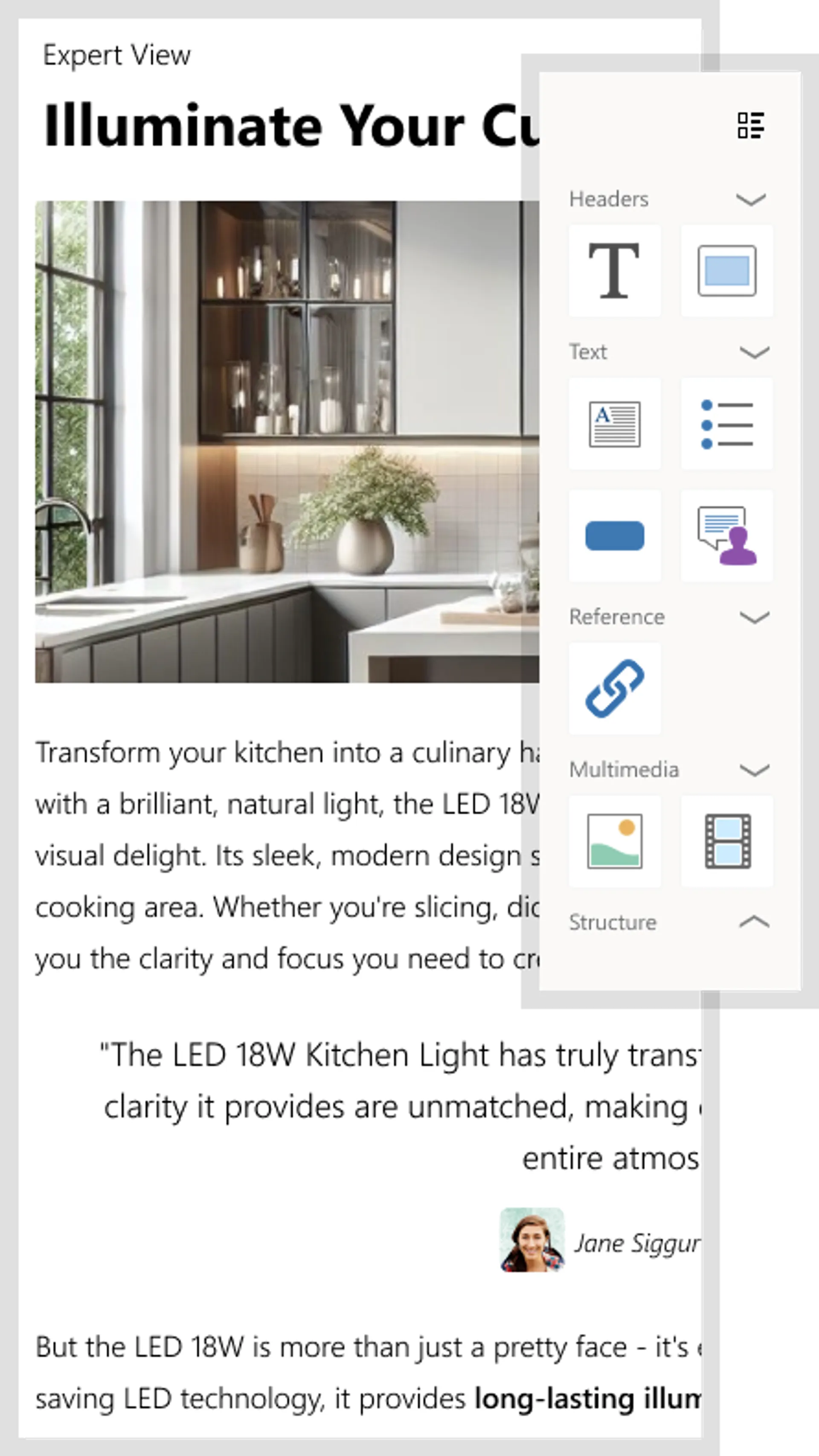Headless CMS Meets Visual Editing: Flexibility for Developers, Simplicity for Content Teams
What is a Visual Editor in a Headless CMS?
A visual editor in a headless CMS is an interface that allows content creators to edit, format, and manage content directly within the layout, offering real-time previews or preview functionality.
These editors bridge the gap between developers and content teams by offering a more user-friendly way to create, edit, and manage content without requiring deep technical expertise. From drag-and-drop builders to WYSIWYG interfaces, these tools ensure that teams can efficiently create compelling digital experiences without depending on developers for minor changes.
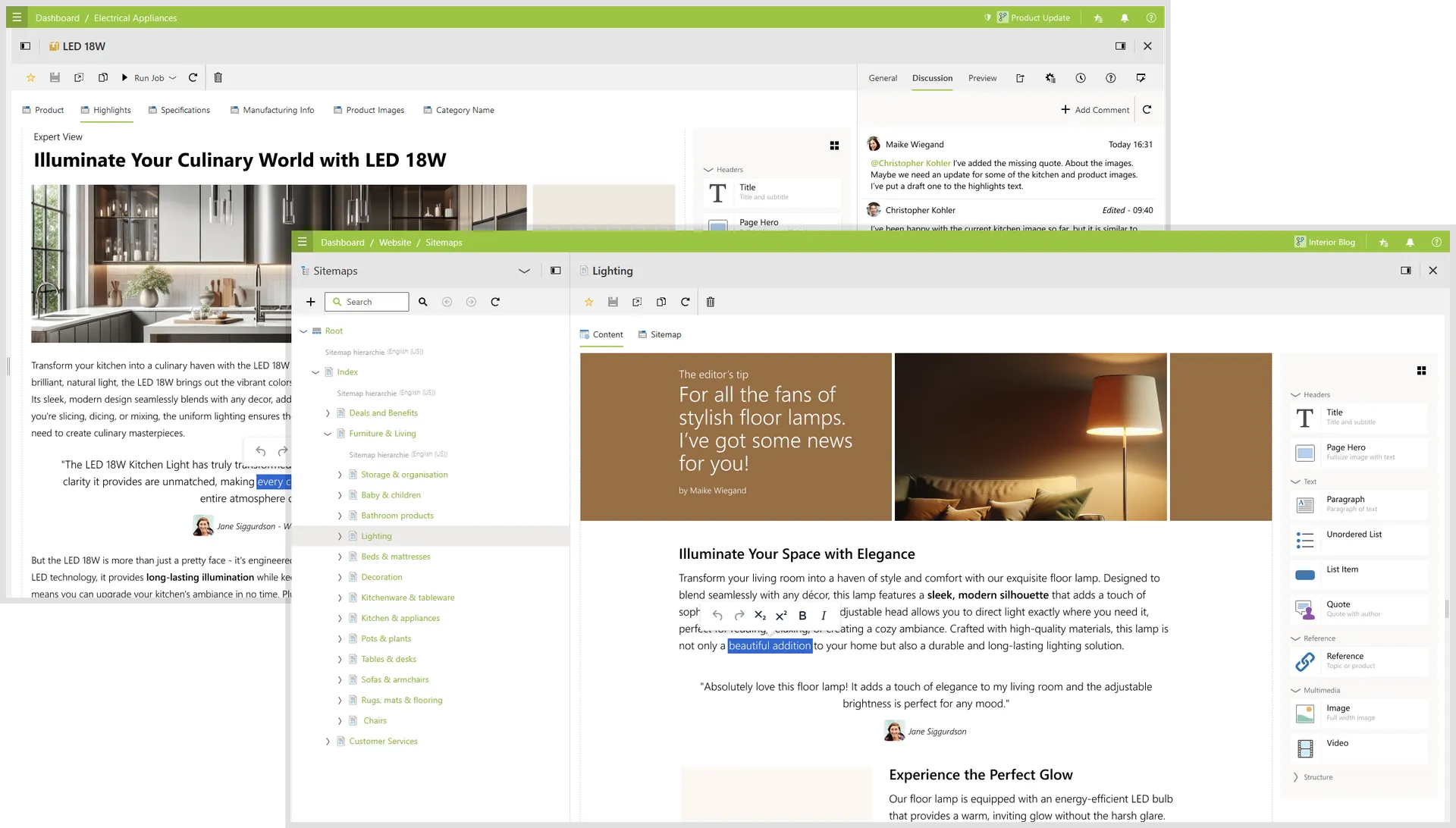
The Challenge of Content Editing in a Headless CMS
Headless Content Management Systems (CMS) have enabled businesses to manage and distribute content in a more flexible and efficient way across platforms. A headless CMS splits content storage from the part users actually see. With the back-end data sitting safely on its own, you can build any front end you like—a website today, a mobile app tomorrow, maybe a smartwatch next. One set of content feeds every channel, scales as traffic grows, and keeps each experience consistent.
However, this freedom often comes with a trade-off—content editors and marketers accustomed to traditional WYSIWYG (What You See Is What You Get) editors may struggle with headless CMS interfaces that lack intuitive, real-time visual editing capabilities.
In traditional CMS platforms, content creators typically have a built-in preview that shows how their changes will appear on the website. In headless CMS environments, however, content is managed separately from the front end, so direct previews are not available by default. While modern headless systems often support preview functionality through custom integrations or built-in tools, non-technical users may find it less intuitive compared to traditional WYSIWYG editors. This has led to increasing demand for visual editors that combine the flexibility of headless architecture with a more user-friendly editing experience.
Most Popular Editors in a Headless CMS
After looking at how visual editors can enhance the headless CMS experience, it’s important to understand the broader range of editing tools available. Headless CMS platforms offer various editor types to accommodate different content needs and levels of technical expertise — from visual drag-and-drop tools to text-based editors for developers. Here’s an overview of some of the most widely used options.
Drag-and-Drop Visual Editor
Drag-and-drop editors provide an intuitive way to build and arrange content elements visually. Users can simply drag text boxes, images, buttons, and other elements onto the page without dealing with code. This is especially useful for marketers and designers who want to create dynamic pages quickly without technical intervention. Unlike block-based or WYSIWYG editors, drag-and-drop editors focus on full-page layout control, giving users a highly visual editing experience.
Pros:
- Extremely user-friendly
- No coding required
- Allows rapid content creation and layout changes
Cons:
- May impose restrictions on highly customized content layouts
- Can be less flexible for developers needing granular control
WYSIWYG Editor
A WYSIWYG (What You See Is What You Get) editor enables users to format content using familiar tools like bold, italics, bullet points, and image insertion, mimicking how content will look on the front end. This editor is beneficial for content creators who want real-time previews while editing text-based content.
Pros:
- Easy to use for non-technical users
- Provides a real-time preview of formatting changes
Cons:
- Limited in terms of advanced customization
- Formatting may not always match the final presentation perfectly across different devices
Markdown Editor
While not a visual editor in the strict sense, a Markdown editor is a lightweight, syntax-based content editor that allows users to format text using simple commands like # for headings or **bold** for bold text. Developers, technical writers, and bloggers often rely on Markdown to produce clear, structured content without the live visual feedback or layout features found in visual or block-based editors.
Pros:
- Fast and efficient for text-heavy content
- Ideal for developers and technical writers
Cons:
- Requires knowledge of Markdown syntax
- No immediate visual preview
Raw HTML & Code Editor
For advanced users and developers, a raw HTML editor provides full control over content formatting and structure. Users can write HTML, CSS, and JavaScript directly within the CMS to precisely define content structure and formatting for frontend rendering.
Pros:
- Maximum flexibility for custom content structures
- Essential for developers who need control over presentation
Cons:
- Not user-friendly for non-technical content editors
- Requires coding knowledge
Block-Based Editor
A block-based editor structures content into reusable blocks of text, images, videos, and other media elements. Each block operates independently, allowing for modular content creation that can be easily reused across different pages and platforms.
Pros:
- Promotes structured content management
- Enhances reusability and consistency across multiple sites
Cons:
- Can feel restrictive compared to free-form editors
- Requires initial setup to define content blocks
Key Benefits of a Headless CMS with a Visual Editor
Integrating a visual editor within a headless CMS combines the best of both worlds—offering the flexibility and scalability of a headless system while ensuring that content creators can work efficiently. Here are some key benefits:
Streamlined Content Creation
Visual editors empower non-technical users to create and edit content easily without relying on developers. This speeds up the content production process and allows marketing teams to execute campaigns quickly.
Real-Time Preview & Editing
A significant challenge in headless CMS environments is the lack of direct previews. Visual editors provide a real-time preview, ensuring content appears exactly as intended before publishing.
Improved Collaboration
With user-friendly editing tools, teams can collaborate more efficiently, reducing back-and-forth between developers and content creators. Marketers can work independently without waiting for development support for minor changes. Other departments can also easily use an intuitive visual editor to contribute content or updates without needing extensive training.
Consistent Omnichannel Experience
Headless CMS platforms distribute content across multiple channels, including websites, mobile apps, and IoT devices. A visual editor helps maintain content consistency by offering structured formatting that adapts seamlessly to different platforms. In addition, teams can set up templates tailored to different channels, helping content creators easily produce platform-specific content while maintaining a consistent brand experience.
Increased Productivity
By reducing the dependency on developers for formatting and content adjustments, teams can focus on creating high-quality content faster, boosting overall productivity.
Customization & Flexibility
A good visual editor allows tailored content structures that cater to different content needs, while still maintaining the core flexibility of a headless CMS for developers to integrate APIs and front-end frameworks as needed.
Reduced Errors & Formatting Issues
By offering structured templates and visual feedback, editors can avoid inconsistencies in content presentation, leading to a more polished user experience.
Limitations to Consider with Visual Editors
Not Always the Best Fit for Every Use Case
Visual editors shine for shaping rich content and page layouts, but they’re not the best in certain scenarios. For example, if you’re handling structured data in a Product Information Management (PIM) system—SKUs, attributes, translations—a form-based editor makes more sense as it provides field-level validation and bulk actions to keep the data clean and processes efficient.
Reduced Visibility into Underlying Data Models
Visual editors let you arrange the layout in minutes, but they hide the underlying data structures. When you can’t see fields, relations, or constraints, content teams may drift from the model developers expect. That gap leads to broken templates and rework.
Difficulty Adapting to Existing Content Structures
Integrating a visual editor into an existing headless CMS isn’t always plug-and-play. If your content model never anticipated drag-and-drop, you’ll spend time reworking schemas, adding presentation metadata, and redefining relationships. Those changes aren’t trivial—they consume budget and focus.
The Future of Headless CMS is Visual
The evolution of headless CMS solutions has unlocked new possibilities for content management, providing unparalleled flexibility and omnichannel content delivery. However, the need for intuitive content editing tools remains crucial for businesses that rely on non-technical users to manage their digital presence.
A headless CMS with a visual editor brings the best of both worlds, ensuring content creators, marketers, and developers can work seamlessly together. As technology advances, we can expect even more sophisticated visual editing capabilities that enhance the efficiency, creativity, and scalability of content management.
For organizations looking to balance flexibility with usability, embracing a headless CMS with powerful visual editing tools is the key to future-proofing their content strategy.