DAM Vs. CMS: Differences & How They Work Together
Organizations today manage an immense volume of digital content across various platforms. To store, organize, and distribute this content efficiently, businesses rely on two essential systems: Digital Asset Management (DAM) and Content Management Systems (CMS). While they may seem similar at first glance, they serve distinct purposes in the digital content lifecycle.
What's The Difference Between DAM and CMS?
A Digital Asset Management (DAM) system serves as a central repository for rich media assets such as images, videos, graphics, and documents. It improves accessibility, supports consistent branding, and enables seamless team collaboration by organizing and distributing digital assets efficiently.
A Content Management System (CMS), on the other hand, focuses on creating, managing, and publishing website and e-commerce content — including blog posts, product information, and multimedia elements. It provides user-friendly tools that allow content to be published quickly and consistently across digital channels.
While a CMS is optimized for structured content and web publishing, and a DAM is specialized in managing and distributing media assets, the two systems complement each other perfectly. Organizations that manage both structured content and large volumes of media files benefit from integrating both solutions — resulting in more efficient workflows and a consistent brand experience.
DAM Explained
A Digital Asset Management (DAM) system is a powerful tool that helps businesses manage their digital media assets in a centralized location. By providing advanced search capabilities, metadata tagging, and automated workflows, a DAM system streamlines asset management, enhances team collaboration, and improves brand consistency.
Businesses across various industries—such as retail, media, marketing, education, and manufacturing—leverage DAM platforms to ensure content accessibility, compliance, and proper usage. Without a DAM system, organizations often struggle with scattered media files, inefficient workflows, and version control issues, leading to wasted time and inconsistent branding.
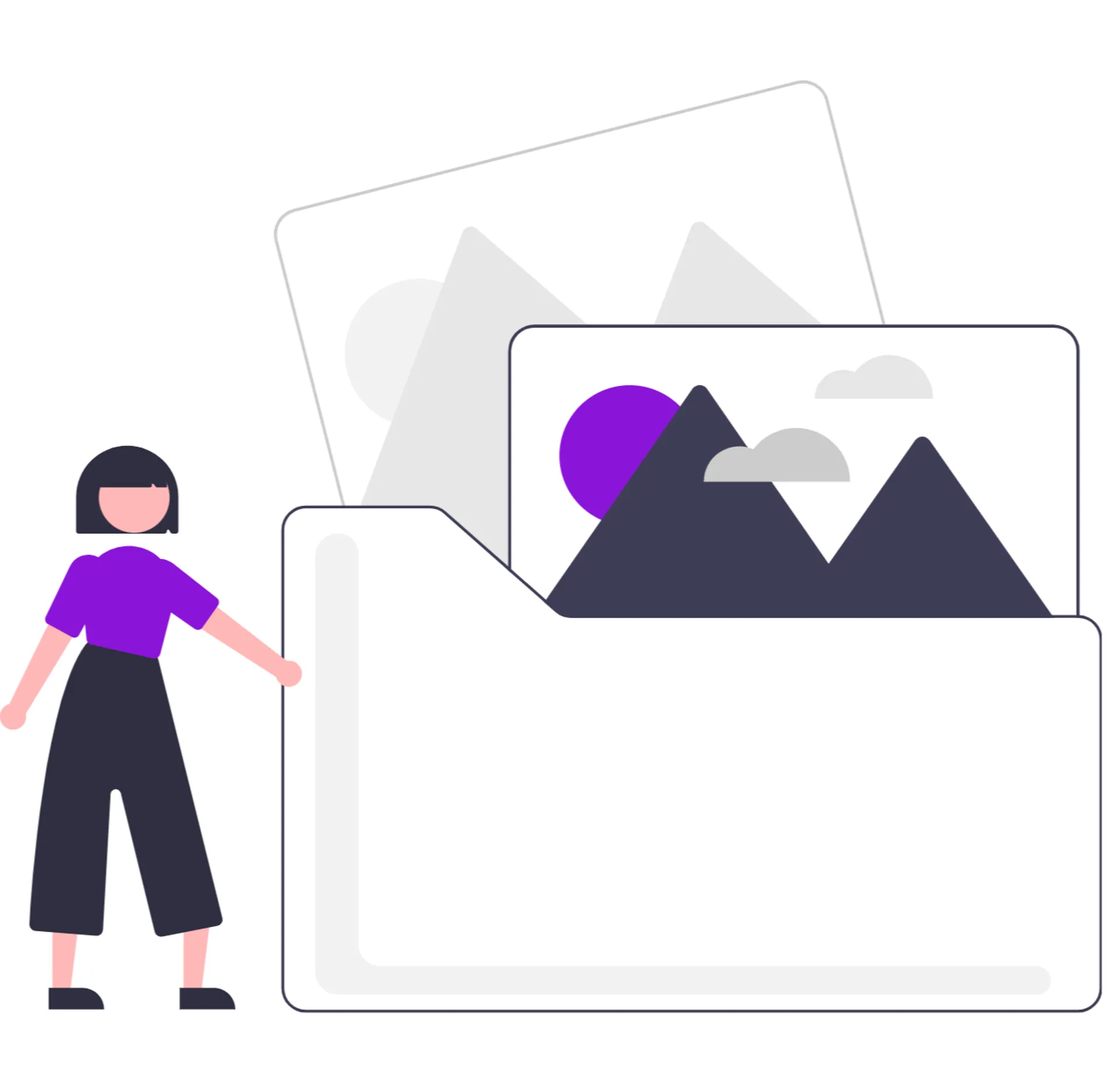
Key Features of DAM
Centralized Asset Storage
A DAM system serves as a central hub where all digital assets are stored systematicaly. This eliminates the need to store files across multiple locations, reducing redundancy and improving accessibility.
Advanced Metadata and Tagging
DAM platforms allow users to tag assets with metadata, including keywords, descriptions, categories, and copyright information. This enhances searchability, making it easy to locate files using filters and keyword searches.
Version Control and Permissions
Managing multiple versions of digital assets is crucial, especially for large teams. DAM systems track changes and allow users to revert to previous versions if needed. Access permissions ensure that only authorized users can modify or download specific assets.
AI-Powered Search and Recognition
Many modern DAM systems integrate artificial intelligence (AI) to improve search functionality. AI-driven features such as facial recognition, object detection, and automatic metadata generation make it easier to categorize and retrieve assets efficiently.
Automated Workflows
DAM platforms streamline asset approval, licensing, and distribution by automating workflows. Automated notifications and role-based permissions help teams collaborate effectively while maintaining content quality.
Integration with Creative Tools
DAM systems integrate seamlessly with design and content creation tools like Adobe Creative Cloud, video editing software, and marketing automation platforms, enhancing productivity and ensuring consistency in creative workflows.
Brand Management and Compliance
Businesses use DAM solutions to ensure that teams use the latest approved assets, reducing the risk of outdated or unapproved content being published. Compliance features help organizations adhere to licensing agreements, copyright regulations, and brand guidelines.
Asset Distribution Across Channels
A DAM system simplifies content distribution across multiple platforms, including websites, social media, e-commerce platforms, and advertising channels. This ensures a consistent brand presence across all digital touchpoints.
Scalability for Large Asset Libraries
Organizations managing thousands or even millions of digital assets benefit from DAM systems’ scalability. Advanced search, categorization, and indexing features allow businesses to efficiently manage large media libraries without performance issues.
Use Cases of DAM
Marketing & Branding
Marketing teams rely on DAM systems to store and manage campaign assets, including promotional videos, social media graphics, and print materials. This ensures brand consistency and easy asset retrieval for various marketing initiatives.
E-Commerce & Retail
E-commerce businesses need high-quality product images, videos, and branding materials. A DAM system helps organize and distribute assets efficiently, ensuring a seamless shopping experience across online stores and marketplaces.
Media & Entertainment
The media and entertainment industry generates vast amounts of multimedia content, from movie trailers to editorial images. A DAM system helps store, catalog, and distribute assets for advertising, broadcasting, and streaming services.
Corporate Communications
Companies use DAM platforms to manage corporate presentations, investor reports, and branding materials, ensuring that employees and stakeholders access the latest versions of important documents.
Publishing & Journalism
Publishing houses and news organizations store and manage large collections of editorial images, articles, and graphics in a DAM system, making it easy to retrieve assets for print and digital publications.
Healthcare & Pharmaceuticals
Healthcare organizations use DAM systems to store medical illustrations, training videos, and compliance documents. These assets are crucial for medical education, regulatory compliance, and patient engagement.
Education & Training
Educational institutions and e-learning platforms use DAM solutions to store instructional videos, course materials, and training resources. This ensures easy access to educational content for students and instructors alike.
Architecture, Engineering & Construction (AEC)
DAM platforms help architects, engineers, and construction professionals manage project documentation, blueprints, CAD files, and 3D models, ensuring efficient collaboration and project execution.
Nonprofits & Government Agencies
Nonprofits and government organizations manage a wide range of digital assets, including awareness campaign materials, reports, and educational content. A DAM system ensures proper organization, accessibility, and compliance with public records regulations.
Sports & Entertainment Venues
Sports organizations and event managers store and distribute media assets such as promotional videos, athlete images, and event branding materials using DAM platforms, streamlining marketing and sponsorship initiatives.
Whether used for marketing, media production, education, or corporate communications, DAM platforms offer invaluable tools to streamline content management and distribution.
CMS Explained
A Content Management System (CMS) is a software platform that allows users to create, manage, and publish digital content without requiring extensive technical expertise. It provides a structured framework for organizing web pages, blog posts, product descriptions, and multimedia elements such as images and videos. Businesses and individuals use CMS platforms to streamline content workflows, ensuring efficient updates and distribution across digital channels. With user-friendly interfaces, CMS platforms enable content creators, marketers, and web administrators to manage online content dynamically, without relying on developers for every change.
CMS platforms are categorized into traditional (monolithic), headless, and hybrid CMSs. Traditional CMSs include both front-end and back-end management, allowing users to build and edit entire websites within a single platform. Headless CMSs separate content storage and presentation, providing greater flexibility in delivering content across various digital touchpoints.
.png)
Key Capabilities of CMS
Content Creation & Editing
CMS platforms provide intuitive WYSIWYG (What You See Is What You Get) editors, enabling users to create, format, and modify content without coding skills. Rich text editors support multimedia elements such as images, videos, and hyperlinks.
Template & Design Management
CMS platforms offer pre-designed templates and themes that help users customize web pages without requiring design expertise. These templates ensure consistency across websites and provide mobile-friendly layouts.
User Roles & Permissions
A CMS allows multiple users to collaborate on content creation, assigning different roles such as administrators, editors, and contributors. Role-based permissions ensure secure access and prevent unauthorized modifications.
SEO Optimization Tools
Built-in SEO features such as meta descriptions, URL optimization, keyword suggestions, and schema markup help improve search engine rankings. Many CMS platforms integrate with third-party SEO tools for enhanced visibility.
Multi-Channel Publishing
CMS solutions enable content distribution across websites, social media platforms, mobile apps, and email newsletters. This ensures seamless omnichannel experiences for users.
Content Versioning & Scheduling
A CMS tracks content revisions, allowing users to revert to previous versions if necessary. Scheduling features enable automated publishing, ensuring content updates are deployed at the right time.
Integration with Third-Party Tools
CMS platforms connect with customer relationship management (CRM) software, marketing automation tools, analytics platforms, and e-commerce systems, enhancing overall digital experiences.
Personalization & Localization
Advanced CMS solutions allow content personalization based on user behavior, demographics, and preferences. Localization features support multi-language content, ensuring accessibility across global audiences.
Use Cases of CMS
Corporate Websites
Businesses use CMS platforms to create and manage websites that provide company information, product details, and services. A CMS ensures efficient content updates and brand consistency.
E-commerce Websites
Online stores rely on CMS-integrated e-commerce solutions to manage product catalogs, customer reviews, and promotional content, providing seamless shopping experiences.
Blogs & News Portals
Journalists, bloggers, and publishers use CMS platforms to publish articles, manage archives, and categorize content efficiently. Features like scheduling and multimedia support enhance content presentation.
Educational Platforms
E-learning portals leverage CMS solutions to manage course materials, student interactions, and assignments, providing a structured learning experience.
Nonprofit & Government Websites
Organizations and government agencies use CMS platforms to share information with stakeholders, ensuring quick content updates and compliance with accessibility standards.
Membership & Subscription Sites
CMS platforms help manage gated content, allowing businesses to create exclusive content for members, subscribers, or premium users.
Internal Knowledge Bases
Companies use CMS solutions to store documentation, FAQs, and training materials for employees, improving internal communication and knowledge sharing.
What is Headless CMS?
A headless CMS is a content management system that separates where content is stored (back end) from how it’s displayed (front end), offering more flexibility. Unlike traditional CMSs, which control both content creation and display, a headless CMS allows greater flexibility in how and where content is delivered.
Headless CMS platforms store content as structured data, enabling it to be published across multiple digital channels, including websites, mobile apps, smart devices, and social media. This approach is ideal for organizations that require omnichannel content delivery and seamless integration with various front-end technologies.
Benefits of a Headless CMS:
- Omnichannel Distribution – Content can be delivered to websites, mobile apps, IoT devices, and digital signage simultaneously.
- Improved Performance – Faster loading times due to lightweight architecture and optimized APIs.
- Flexible Front-End Development – Developers can use any technology (React, Angular, Vue.js) to design front-end experiences.
- Scalability – Supports high-traffic applications by efficiently managing content retrieval and rendering.
.png)
DAM vs CMS: Key Differences
Core Purpose
- DAM (Digital Asset Management): Stores, organizes, and distributes rich media files such as images, videos, and documents.
- CMS (Content Management System): Manages and publishes digital content, such as web pages, blogs, and structured text.
Primary Users
- DAM Users: Marketing teams, creative professionals, photographers, videographers, and brand managers.
- CMS Users: Content creators, web developers, bloggers, journalists, and marketers.
Data Structures
- DAM: Metadata-driven organization with tagging, categorization, and rights management for media assets.
- CMS: Structured content storage with dynamic page generation and version control for text-based content.
How DAM and CMS Work Together
While DAM and CMS serve different functions, they complement each other in content workflows. A DAM system stores and organizes media assets, while a CMS integrates these assets for website and content publishing. By connecting both systems, organizations can streamline content creation, improve brand consistency, and enhance efficiency in managing digital assets and structured information.
How Integration Works:
- Centralized Media Library – A DAM stores approved media assets, which can be accessed directly from the CMS.
- Seamless Asset Retrieval – Content creators can pull images, videos, and documents from the DAM without re-uploading files.
- Consistent Branding – Ensures only approved and up-to-date media assets are used across websites and campaigns.
- Efficient Content Workflows – Speeds up content production by automating asset approvals, rights management, and metadata tagging.
Do You Need Both DAM and CMS?
The decision to use both DAM and CMS is determined by your organization's content strategy. If your business deals with extensive digital assets (images, videos, graphics) alongside structured content (web pages, articles), integrating both systems can optimize workflows and improve content management.
When You Need Both:
- Your company manages high volumes of rich media files for marketing and branding.
- You require a structured approach to publishing content across digital channels.
- Multiple teams (e.g., marketing, design, sales) need access to the same assets
- You want to enhance collaboration between marketing, creative, and content teams.
- Handling complex licensing, rights management, and expiration dates
Notably, some modern CMS platforms, like NovaDB, already include essential DAM functionalities such as media storage, metadata management, version control, and expiration dates. These features allow businesses to manage, enrich, and maintain media assets like images, videos, and documents directly within the CMS — covering many basic asset management needs without requiring a separate DAM system.
However, CMS and DAM serve fundamentally different purposes. A CMS focuses on creating, managing, and publishing structured content across websites and digital channels, while a DAM specializes in organizing, controlling, and distributing large volumes of rich media assets. One does not replace the other.
For organizations with extensive media libraries, complex rights management, or multi-channel asset distribution needs, a dedicated DAM system remains essential. At the same time, CMS platforms with integrated DAM functionalities can be an effective solution for simpler asset management tasks.
Ultimately, it’s not about choosing between CMS and DAM, but about aligning the solution with your specific business needs. Together, CMS and DAM complement each other to create a powerful foundation for efficient content and media management.
